iMac G3
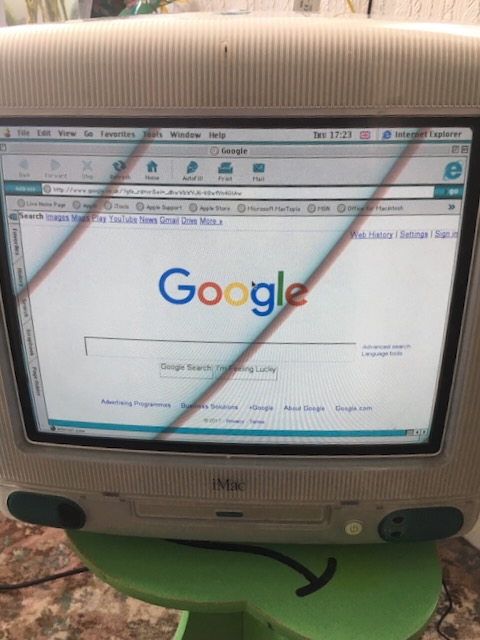
So after watching The 8-bit guy for years I finally thought what the heck why don’t i see if i can fix up my own vintage computer, not having tons of space in my house I didn’t particularly want a system that was a tower and a CRT Monitor, I also didn’t want a huge lump of beige plastic.
I have always admired the aesthetic of Apple products, So i set out to see if i could a cheap apple computer. Low and behold i found this Revision A 1998 Bondi Blue iMac G3. I bought it for just £20.
When I picked it up it worked, however as soon as i got it home it didn’t, i have since discovered that when you switch it off you have to simultaneously switch off the socket and hold down the power button to drain the capacitors of any charge. I believe the issue is to do with the CRT part of the computer and possibly the flyback transformer.
Anyway When I got the computer i had only seen it switch on and show the macOS logo. Little did i know that it had a password, so i set about trying to get around it.

I disassembled it as shown here, The next step was to gain access to the contents of the hard drive without logging in, something i doubted i would be able to do. However after a few hours on the internet i discovered HFS Explorer, a free tool for windows that allowed you to view HFS volumes. For whatever reason this did not work on my Windows 7 PC, this could have been down to the software or the IDE to SATA adapter that i bought from Maplin. Luckily I had an old WIndows XP machine lying about so I used that, and that even had an IDE Connector too!
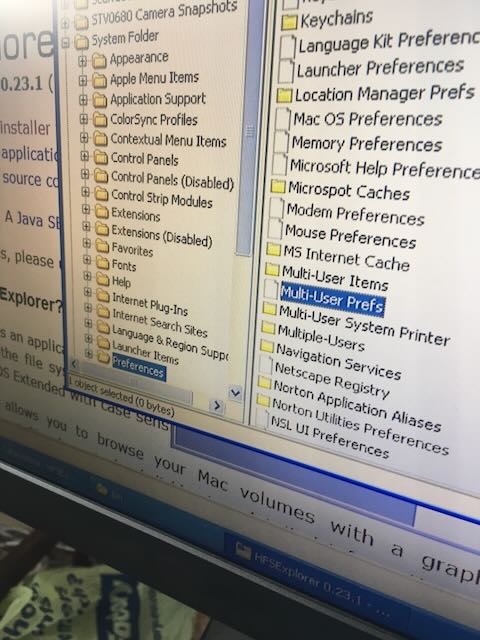
After some more searching i found that to bypass the login function of macOS i had to delete a file called ‘Multi-User Prefs’. It was easy to find under System Folder > Preferences > Multi-User Prefs. Problem Solved! However should youou decide to add a user back on to the Mac it restores the original users and the original admin.
After reassembling the computer i finally had a working 1998 iMac G3!
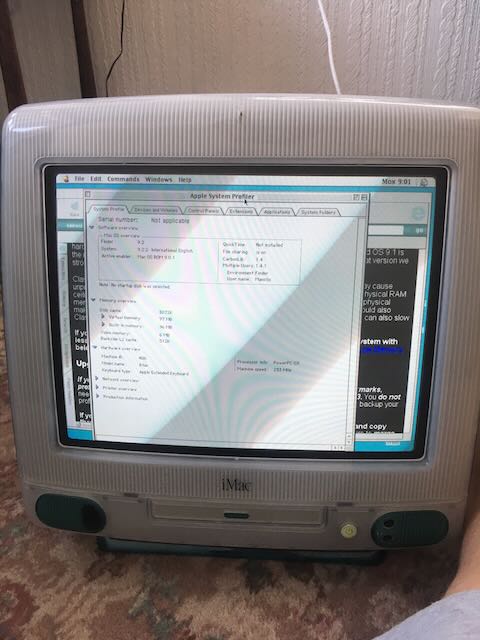
Occasionally the hard drive sticks and it wont immediately boot to macOS, this is usually remedied by a few presses of the reset button on the side with a toothpick.